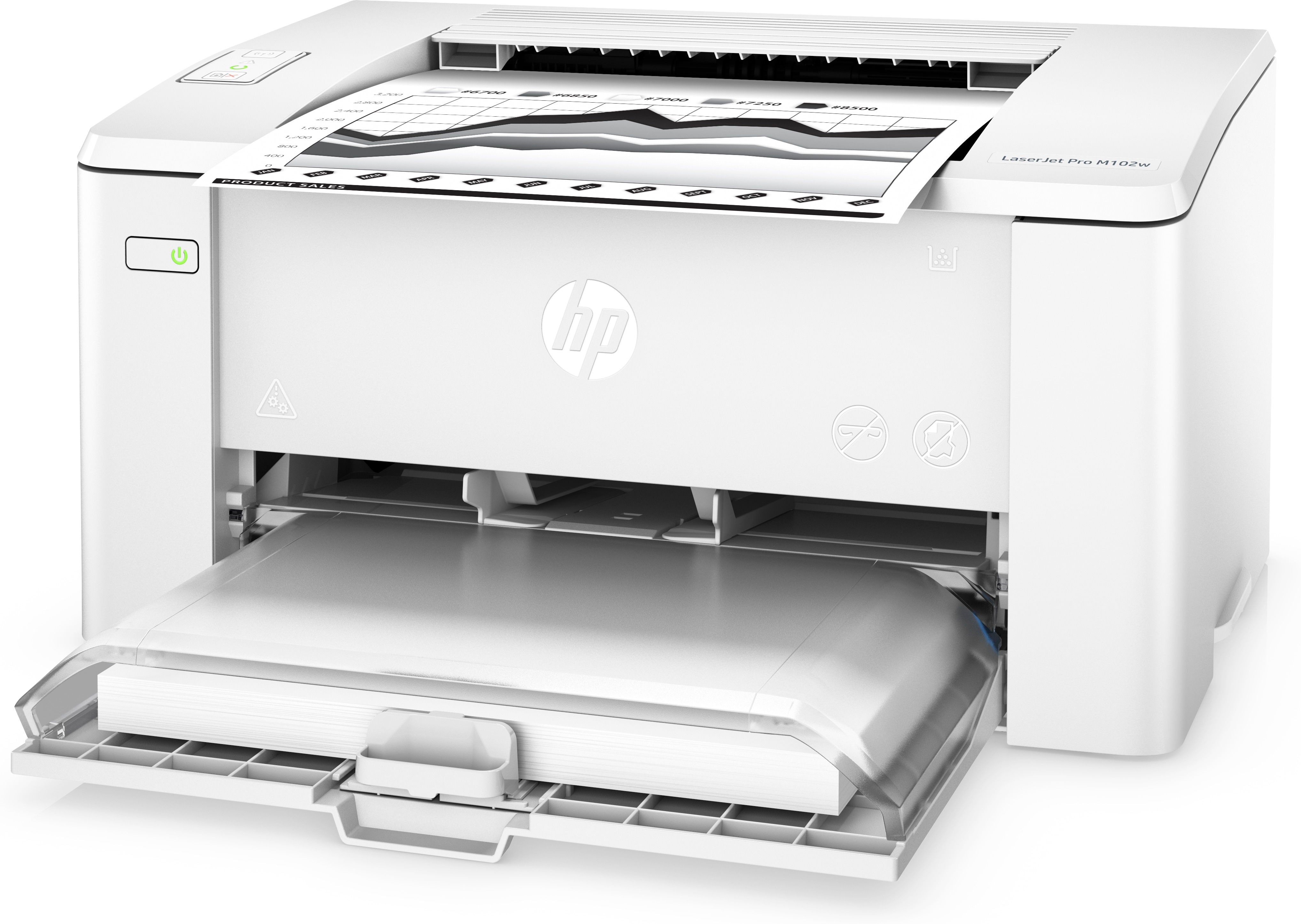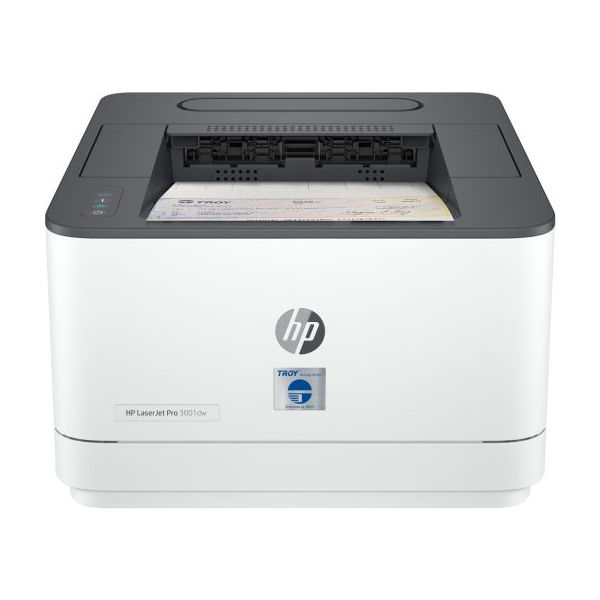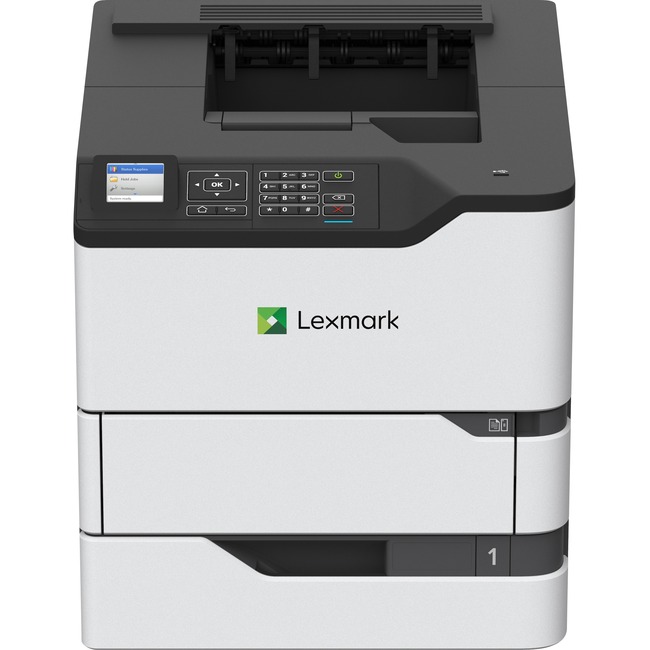|
By clicking Subscribe, I agree to receive advertising and other marketing messages from Excell Direct LLC under the terms of the Privacy Policy and User Agreement. |
|
HP Remanufactured LaserJet Pro M102w 1200 x 1200 DPI A4 Wi-Fi
HP LaserJet Pro M102w Printer
| $76.22 |
- Print speed up to 23 ppm (black)
- Up to 600 x 600 dpi, HP FastRes 1200 (1200 dpi quality)
Manufacturer:
HP
Item:
G3Q35A
UPC Code:
889894212474
Our Part #
HEWLJM102WRF
Condition
Remanufactured
$76.22EA
Availability
Currently out of stock
You may be also interested
Product description
HP LaserJet Pro Imprimanta M102w.
- Print technology: Laser. Number of print cartridges: 1
- Maximum duty cycle: 10000 pages per month. Maximum resolution: 1200 x 1200 DPI. Maximum ISO A-series paper size: A4. Print speed (black
- normal quality
- A4/US Letter): 23 ppm. Display: LED. Network ready
- Wi-Fi. Product color: White
- HP LaserJet Pro Imprimanta M102w
- Laser
- 1200 x 1200 DPI
- A4
- 23 ppm
- Network ready
- White
- Print the first page from ready mode as fast as 7.3 seconds
- Help save energy with HP Auto-On/Auto-Off Technology.
- Set up without a fuss - connect to your wireless network
- Print wirelessly from your mobile device
- Original HP ink and toner cartridges come backed by over 20 years of development, delivering the highest quality prints
- Proven reliability
- Original HP Toner cartridge with JetIntelligence
Designed for efficiency
Wait less with an HP LaserJet Pro that prints faster than its predecessor[2] up to 22 pages per minute.[3]Grab the documents you need and go. Print first pages in as fast as 7.3 seconds.[4]Help save energy with HP Auto-On/Auto-Off Technology[5] and Instant-on Technology.
Wait less with an HP LaserJet Pro that prints faster than its predecessor[2] up to 22 pages per minute.[3]Grab the documents you need and go. Print first pages in as fast as 7.3 seconds.[4]Help save energy with HP Auto-On/Auto-Off Technology[5] and Instant-on Technology.
Mobile printing made simple with the HP LaserJet Pro M102w
Print from iPhone® and iPad® with AirPrint®, which automatically scales jobs to the correct paper size.[6]Print with the ease of sending an email, right from a smartphone, tablet, or notebook, using HP ePrint.[7]Print directly from your mobile device to your Wi-Fi Direct® printer without accessing the company network.[8]Send jobs from your smartphone, tablet, or PC to any company printer, using Google Cloud Print 2.0.[9]
Print from iPhone® and iPad® with AirPrint®, which automatically scales jobs to the correct paper size.[6]Print with the ease of sending an email, right from a smartphone, tablet, or notebook, using HP ePrint.[7]Print directly from your mobile device to your Wi-Fi Direct® printer without accessing the company network.[8]Send jobs from your smartphone, tablet, or PC to any company printer, using Google Cloud Print 2.0.[9]
HP quality print after print
Produce sharp text, bold blacks, and crisp graphics with precision black toner.Track toner levels with print gauge technology[10] and produce the most prints possible.Quickly replace your cartridges, using auto seal removal and easy-open packaging.
Produce sharp text, bold blacks, and crisp graphics with precision black toner.Track toner levels with print gauge technology[10] and produce the most prints possible.Quickly replace your cartridges, using auto seal removal and easy-open packaging.

HP ePrint is a secure cloud-based service that lets you print from anywhere with an active Internet connection. Simply email the document or photo you want to print directly to the printer.

With HPs innovative Auto-Off technology, you can configure your device to automatically turn off either when it senses there is no activity after a set interval, or at a predetermined time each day. If your device also includes HP Auto-On technology, you can decide whether it will awaken at a set time each day (and you can exclude days, such as Saturday and Sunday) or if it will awaken when it senses activity. In addition, you can decide which types of interactions will awaken your device, such as a print request, control panel activity, or an incoming fax. The fewer activities you select, the more resources youll save.
Specifications
AC input frequency
50/60 Hz
AC input voltage
220 - 240 V
Automatic Duplexing
Manual
Built-in Display
Y
Built-in processor
Y
Card reader integrated
N
Depth
9.74" (247.3 mm)
Display
LED
Documentation CD
Y
Drivers included
Y
Duplex printing
N
Energy Star Typical Electricity Consumption (TEC)
0.566 kWh/week
Height
7.5" (190.6 mm)
HP Auto-On/Auto-Off
Y
HP ePrint
Y
HP Management tools
HP Printer Assistant (UDC); HP Device Toolbox; HP Utility (Mac)
HP Software provided
HP Software Installer; HP Software Uninstaller (exclude Win8+); HP PCLmS Printer Driver; HP Device Experience (DXP); HP Web Services Assist (HP Connected)
Internal memory
128 MB
ISO A-series sizes (A0...A9)
A4A5A6
JIS B-series sizes (B0...B9)
B5
Mac operating systems supported
Mac OS X 10.10 YosemiteMac OS X 10.11 El CapitanMac OS X 10.9 Mavericks
Maximum duty cycle
10000 pages per month
Maximum ISO A-series paper size
A4
Maximum resolution
1200 x 1200 DPI
Mobile printing technologies
Apple AirPrintGoogle Cloud PrintHP ePrintMopria Print Service
Network ready
Y
Non-ISO print media sizes
Executive Legal Letter
Number of print cartridges
1
Operating Relative Humidity (H-H)
30 - 70%
Operating Temperature (T-T)
15 - 32.5 °C
Package depth
9.72" (247 mm)
Package height
11.7" (298 mm)
Package weight
14.6 lbs (6.6 kg)
Package width
15.6" (397 mm)
Paper input type
Paper tray
PictBridge
N
Power consumption (off)
0.06 W
Power consumption (standby)
1.7 W
Power Cord Included
Y
Print speed (black normal quality A4/US Letter)
23 ppm
Print technology
Laser
Printing colors
Black
Processor frequency
600 MHz
Product color
White
Recommended duty cycle
150 - 1500 pages per month
Standard interfaces
USB 2.0 Wireless LAN
Time to first page (black normal)
7.3 s
USB 2.0 ports quantity
1
Warranty
one year limited warranty
Wi-Fi
Y
Wi-Fi standards
802.11b802.11gWi-Fi 4 (802.11n)
Width
14.4" (364.7 mm)
Wind Direction Range
Business
Windows operating systems supported
Windows 10Windows 7Windows 8Windows 8.1
Cartridge(s) included
Y
Ethernet LAN
N
Included cartridge capacity (black)
700 pages
Maximum internal memory
128 MB
Page Yield
10.4 lbs (4.7 kg)
Power consumption (printing)
380 W
Print margins (top bottom right left)
0.157" (4 mm)
Software CD
Y